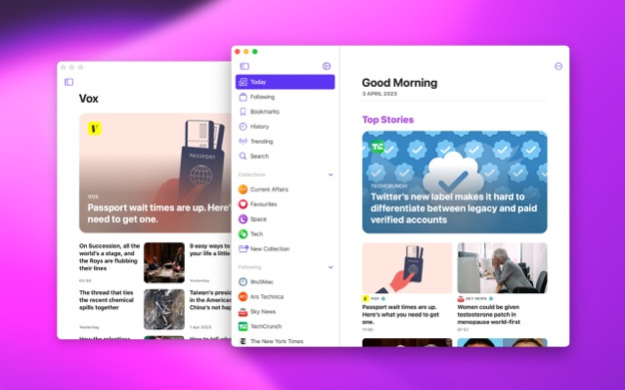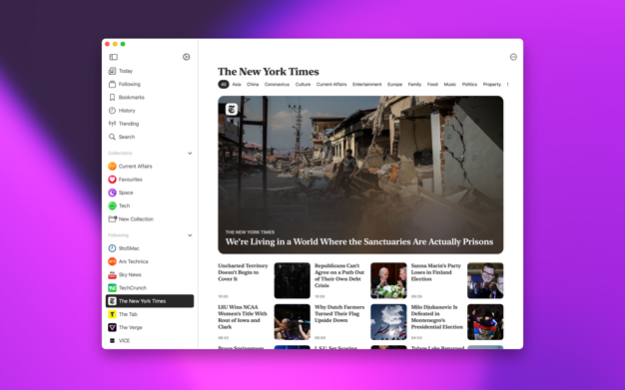Big News - Smart Reader
Free Version
Publisher Description
Big News blends your newsletters and feeds together into one super-smart reading experience.
- Combine newsletters and RSS feeds together
- Get your very own @bignews.app email address
- Sort stories by the day's biggest news
- Enjoy a beautiful fullscreen, distraction-free reading experience
- Realtime push notifications from your favourite channels
- Add the news to your home screen with our Widgets
- Search hundreds of thousands of stories in a snap
One place for your newsletters and feeds:
Big News combines different sources from across the web – like newsletters and RSS feeds – into one unified reading experience. So it doesn't matter what you're reading, or where it's from, you can find it all in Big News.
An email address just for newsletters:
With your very own @bignews.app email address, newsletters skip your regular inbox and instead are sent directly to Big News. That means less stuff mixed in with your daily emails and more great reads for when you want them.
Not just another inbox:
We didn't want to create another list of things in an inbox to be managed. That's why Big News uses dozens of signals to intelligently prioritise the stories that matter to you today, all in one inviting layout. There's no endless pile of unread badges or month-old news. Just the Big News, today.
Sources you already know and trust:
Add your existing newsletters and feeds to Big News in just a few taps. Plus, the Big News directory contains hundreds of channels, so you're sure to find the sites and newsletters you already love – as well as discover something altogether new.
RSS. SMTP. OMG:
We built Big News upon the open standards of the web – like RSS and SMTP – so it already works with thousands of sources today, as well as thousands more in the future.
And now for the legal bits:
Payment will be charged on either a monthly or annual basis to your Apple ID account. Your monthly or annual subscription automatically renews unless you cancel before the end of the current billing period. You can manage and cancel your subscription at any time by going to your account settings on the App Store after purchase. For our full Terms of Service please visit: https://bignews.app/terms. For our Privacy Policy visit https://bignews.app/privacy
About Big News - Smart Reader
Big News - Smart Reader is a free app for iOS published in the Newsgroup Clients list of apps, part of Communications.
The company that develops Big News - Smart Reader is The Not So Big Company. The latest version released by its developer is 1.0.
To install Big News - Smart Reader on your iOS device, just click the green Continue To App button above to start the installation process. The app is listed on our website since 2024-04-26 and was downloaded 0 times. We have already checked if the download link is safe, however for your own protection we recommend that you scan the downloaded app with your antivirus. Your antivirus may detect the Big News - Smart Reader as malware if the download link is broken.
How to install Big News - Smart Reader on your iOS device:
- Click on the Continue To App button on our website. This will redirect you to the App Store.
- Once the Big News - Smart Reader is shown in the iTunes listing of your iOS device, you can start its download and installation. Tap on the GET button to the right of the app to start downloading it.
- If you are not logged-in the iOS appstore app, you'll be prompted for your your Apple ID and/or password.
- After Big News - Smart Reader is downloaded, you'll see an INSTALL button to the right. Tap on it to start the actual installation of the iOS app.
- Once installation is finished you can tap on the OPEN button to start it. Its icon will also be added to your device home screen.